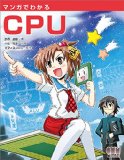昔から成功法則本がわりと好きで、手当たり次第に読んでた時期があります。
成功法則本とは・・・「道は開ける」とか「すごい考え方」とか「xxxの勉強法」とか「脳がうんたら」とか、まぁそういうやつです。
だいたい書いてあることは同じだったりするのですが、読んだ後には「よーし、この法則を利用して頑張るぞー」なんて前向きになれるので、自分の中では心をリフレッシュする目的で、読むようにしています。
特に読みたくなるのが、年末年始などの長期休み。
というわけで、今年のお正月には以下の本を読みました。
一瞬で自分を変える法―世界No.1カリスマコーチが教える
アンソニー ロビンズ Anthony Robbins

三笠書房 2006-11
売り上げランキング : 21033
超有名な本ですね。
一瞬で自分を変えるすごい方法が書いてありました。
- 自分の目指すもの(夢・目標・信念)を明確にする。
- 自分で限界を作らない。
- 自分の目指すものに向かって、情熱をもって取り組む。
- 自分には、できると信じる。
- 自分の周りの成功者のよい所を真似する。
結局、自分次第(笑)